






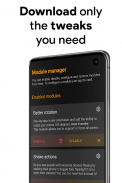

Cometin

Cometin介绍
MIUI 用户注意事项:
MIUI 以破坏 Android 的核心功能而闻名。如果您想在 MIUI 或小米设备上使用 Cometin,请阅读:https://helpdesk.stjin.host/kb/faq.php?id=7
您也可以加入 Telegram 群:http://cometin.stjin.host/telegram
什么是彗星
Cometin 是一个不断增长的调整和技巧集合,用于优化您的生产力和改善 Android 体验。
更多信息
我可以为我的每个想法创建一个单独的应用程序。但是为什么我不应该将所有内容都放在 1 个应用程序中?
谷歌在 2019 年的 IO 上宣布了 Dynamic Modules
借助动态功能,您可以将应用程序拆分为多个部分。这正是Cometin。
Cometin 是针对您的 Android 设备的越来越多的技巧和调整集合,分为多个模块。
这样您只需下载您想要使用的功能并节省您的存储空间。
可用模块(带有一些小说明)
• 环境显示
为您的设备带来定制的环境显示、始终显示和挥手唤醒
• 应用储物柜
用密码或图案锁定应用
• 更好的轮换
强制每个应用兼容包括 180 度在内的所有方向
• 咖啡因
保持屏幕开启一段时间
• 彗星同步
在手机和台式机之间同步通知和笔记
• 较暗的亮度
通过在屏幕顶部应用深色覆盖层来降低最低亮度
• 翻转到 shhh(Cometin 2.0 及更高版本)
将手机正面朝下翻转到静音通知(闹钟除外)
• 当心
隐藏抬头通知
• 身临其境
隐藏状态栏、导航栏或两者
• 平行线
创建工作资料以将个人和工作分开。
• 重映射助手
打开助手时执行不同的操作
• 摇动动作(Cometin 2.0 及更高版本)
摇动设备时执行不同的动作
这样安全吗?
是的!
所有模块仅从 Google Play 商店提供,所有模块都由 Google Play Protect 扫描,因此无需担心!
安装模块:
模块的安装是立即完成的,您可以在安装后立即使用该模块。
更新模块:
安装的模块会与 Cometin 一起自动更新。使用单独的文件没有麻烦!
删除模块:
模块卸载不会立即发生。也就是说,设备会在接下来的 24 小时内或使用新的 Cometin 更新在后台卸载它们。
请求新功能:
随时欢迎新功能的请求!但是,我不能保证这些功能的实际到来。
通过
我的支持票系统请求您的功能:
https://helpdesk.stjin.host/open.php。通过这种方式,您可以跟踪功能的状态。
需要帮助或遇到问题?
如果您遇到问题或需要更多信息,请不要犹豫,通过
我的支持票系统与我联系:
https:// helpdesk.stjin.host/open.php。或加入电报群:https://t.me/joinchat/C_IJXEn6Nowh7t5mJ3kfxQ
Cometin 要求什么许可以及为什么
每个权限都有意义,系统设置中的描述解释了哪些模块使用了哪些权限。
* 为了同时使用 5 个以上的模块,需要少量捐赠。
彗星云
什么是彗星云
Cometin Cloud 是一种用于存储数据的云服务,以便可以在其他设备上检索。 Cometin Cloud 由一个数据库组成,信息临时安全地存储在该数据库中。
删除/管理数据
创建 Cometin Cloud 会话时,会创建一个唯一 ID,在该 ID 下存储信息。您可以随时永久删除所有信息。此外,所有信息将在 1 个月不活动后自动删除。



























